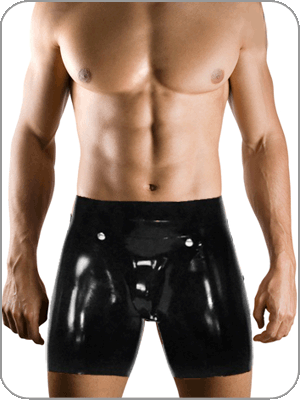Cookie Policy
{Cookies}About Cookies?
When you visit or interact with our site, services, applications, or messaging, we or our authorized service providers may use cookies, web beacons, and other similar technologies for storing information to help provide you with a better, faster, and safer experience and for advertising purposes.
Our cookies and similar technologies have different functions. They are either necessary for the functioning of our services, help us improve our performance, give you extra functionalities, or help us to serve you relevant and targeted ads. We use cookies and similar technologies that only remain on your device for as long as you keep your browser active (session) and cookies and similar technologies that remain on your device for a longer period (persistent).You are free to block, delete, or disable these cookies if your device permits so. You can manage your cookies and your cookie preferences in your browser or device settings.
Service providers are companies that help us with various aspects of our business, such as website hosting, services such as our payment processor, and applications. These service providers may also place cookies on your device via our services (third party cookies). They may also collect information that helps them identify your device, such as IP-address or other unique or device identifiers.
What are cookies, web beacons, and similar technologies?
Like most sites, we use technologies that are essentially small text/data files placed on your computer, tablet, mobile phone, or other devices (referred to collectively as a device) that allow us to record certain pieces of information whenever you visit or interact with our site, services, applications, and messaging
The specific names and types of the cookies, web beacons, and other similar technologies we use may change from time to time. In order to help you better understand this Policy and our use of such technologies we have provided the following limited terminology and definitions:
Cookies - Small text files (typically made up of letters and numbers) placed in the memory of your browser or device when you visit a website or view a message. Cookies allow a website to recognize a particular device or browser. There are several types of cookies:
Session cookies expire at the end of your browser session and allow us to link your actions during that particular browser session.
Persistent cookies are stored on your device in between browser sessions, allowing us to remember your preferences or actions across multiple sites.
First-party cookies are set by the site you are visiting.
Third-party cookies are set by a third party site separate from the site you are visiting.
Cookies can be disabled or removed by tools that are available in most commercial browsers. The preferences for each browser you use will need to be set separately and different browsers offer different functionality and options.
Web beacons - Small graphic images (also known as pixel tags or clear GIFs) that may be included on our sites, services, applications, messaging, and tools, that typically work in conjunction with cookies to identify our users and user behavior.
Your choice and our use of cookies, web beacons, and similar technologies
We offer certain site features, services, and applications that are available only through the use of these technologies. You are always free to block, delete, or disable these technologies if your browser, installed application, or device so permits. However, if you decline cookies or other similar technologies, you may not be able to take advantage of certain site features such as placing an order. You may also be required to re-enter your password more frequently during your browsing session. For more information on how you can block, delete, or disable these technologies, please review your browser or device settings.
Generally, these technologies allow our site, services and applications to store relevant information in your browser or device and later read that information in order to identify you to our servers or internal systems.
Any personal information that we collect and store through use of these technologies is first obtained through notice and consent: We obtain your consent by providing you with transparent notice of use of the technologies and providing you with the opportunity to make a choice to disable these technologies as set forth above.
We use cookies on the Into-Latex website to collect information such as shopping cart contents, and about how visitors use the website and to collect standard analytics to gather data to enhance the performance of our website.
The list below provides further details about the cookies which are currently in use on our website and a description of the purpose of each of these cookies.
Essential We set these cookies in order to maintain the website functionality and integrity of your visit and the contents of your shopping basket. Not setting these cookies means the site may not function correctly for you the customer.
We use these cookies to remember that you have visited our site before, so we can improve your shopping experience by showing you the most relevant products and offers
Google Analytics We use these cookies to aggregate information about how our visitors and customers use our site, this allows us to improve our site and make it better for everyone
Cookies are small files that may be placed by a web site on a user's PC. They are used to store information that may be needed while browsing the site, or on a future visit. This may include personal data, or anonymous information such as previously visited pages or items stored in the shopping cart.
{Essential Cookies}
Operationally Necessary Cookies
These cookies are operationally necessary for the operationof our site, services, and tools. This includes technologies taht allow you ro access our site and services. for example shopping cart contents, saved searches or similar functions.
1. ACTINIC_CART. Records the session file of the shopping cart.
2. ACTINIC_BUSINESS. The login digest for logged in customers.
3. ACTINIC_CONTACT. Checkout 'Remember Me' function - stores contact information to avoid the need for re-entering for subsequent orders.
4. Necessary for the correct functioning of the associated elements of the site:
5. ACTINIC_REFERRER. Returns the customer to the last page visited after completion of the checkout.
6. LAST_SECTION_URL. Used by the 'Back' link on the Product Page, to return the visitor to the correct Section Page.
7. ACTINIC_RECENT. Records the image filename(s) for the 'Recently Viewed Products' list, if enabled.
8. CART_CONTENT. Stores the cart value and item count for the shopping cart summary.
9. PARENT_SID stores parent section ID last visited enabling return to last section.
10. SELLERDECK_COOKIE_CHECK cookie check
11. COOKSVILLE this cookie holds your acceptance of cookie use on this site.
None of these four stores personal data. The first two expire on closing the browser. Expiry period of the second two is set to 90 days.
{Analytical Cookies}
Performance Related Cookies
Google Analytics sets first party cookies . These cookies are used to help us understand how visitors use our website, information about how visitors use our site. We use the information to compile reports and to help us improve the site. The cookies collect information in an anonymous form, including the number of visitors to the site, where visitors have come to the site from language and the pages they visited. Globally and in the European Union member states Google sets the following cookies:
You can view details of Google's privacy policy online at:
Google Privacy Policy
_utma
A persistent cookie - remains on a computer, unless it expires or the cookie cache is cleared. It tracks visitors. Metrics associated with the Google __utma cookie include: first visit (unique visit), last visit (returning visit). This also includes Days and Visits to purchase calculations which afford ecommerce websites with data intelligence around purchasing sales funnels.
_utmb & _utmc
These cookies work in tandem to calculate visit length. Google __utmb cookie demarks the exact arrival time, then Google __utmc registers the precise exit time of the user.
Because __utmb counts entrance visits, it is a session cookie, and expires at the end of the session, e.g. when the user leaves the page. A timestamp of 30 minutes must pass before Google cookie __utmc expires. Given__utmc cannot tell if a browser or website session ends. Therefore, if no new page view is recorded in 30 minutes the cookie is expired.
This is a standard 'grace period' in web analytics. Ominture and WebTrends among many others follow the same procedure.
_utmz
Cookie __utmz monitors the HTTP Referrer and notes where a visitor arrived from, with the referrer siloed into type (Search engine (organic or cpc), direct, social and unaccounted). From the HTTP Referrer the __utmz Cookie also registers, what keyword generated the visit plus geolocation data.
This cookie lasts six months. In tracking terms this Cookie is perhaps the most important as it will tell you about your traffic and help with conversion information such as what source / medium / keyword to attribute for a Goal Conversion.
_utmv
Google __utmv Cookie lasts "forever". It is a persistant cookie. It is used for segmentation, data experimentation and the __utmv works hand in hand with the __utmz cookie to improve cookie targeting capabilities.
_ga
It is the only cookie used by UA to store information about visitors, sessions and campaigns. When _ga cookie is created? As soon as you visit a website on which Universal Analytics tracking code is installed. _ga cookie has got following attributes:
1. Cookie name - which is obviously '_ga' by default.
2. Cookie domain - it is the domain at which the cookie is set up. By default the _ga cookie is set on the top level domain. So if you have set cookie at top level domain like www.optimizesmart.com then the cookie domain would be 'optimizesmart.com'. (without 'www.' Prefix)
3. Cookie Path - it is the path at which the cookie is set up. By default the _ga cookie is set on the top level domain with the root level (/) path.
4. Cookie Expires - It is the time in seconds after which the _ga cookie will expire. By default _ga cookie expires after 2 years from the data it was last refreshed.
5. _gat
This cookie does not store any user information, it's just used to limit the number of requests that have to be made.
{Third Party Cookies}
Third Party Cookies
When you use some of our sites functions or follow links, like viewing videos of products on youtube or sharing items with friends on facebook, following us on google plus, twitter, instagram you may be directed to third party sites which may place cookies on your device. We have no control over these cookies. You can find out more by visting these websites.
https://www.facebook.com
https://www.instagram.com
https://www.twitter.com
https://www.plus.google.com
https://www.paypal.com
https://www.mailchimp.com
https://www.youtube.com
{Managing Cookies}
What happens if I do disable Cookies?
You need to be aware that if you choose to disable cookies from your browser it may prevent you from taking full advantage of the Into-Latex website, as some or all of the areas of the website may fail to work for you.
You will see that certain of the cookies which we use on our website are considered to be strictly necessary for the operation of certain aspects of the website. Therefore, please be aware that if these cookies are disabled we may be unable to provide certain services which you have requested.
Managing cookies
Most modern broswers allow you to manage cookies saved on your computer. For example you may wish to accept all cookies or reject all cookies.
Google Chrome
To amend the cookies settings:
Click on the chrome menu.
Select settings.
Click + Show advanced settings at the bottom of the page
Under the Privacy section click the Content settings button
In the Cookies section you are able to change the settings, such as allow cookies, remove all cookies, block third party cookies.
Further, more detailed instructions are available here: http://support.google.com/chrome/bin/answer.py?hl=en-GB&answer=95647
Internet explorer 8, 9 and 10
Select the Tools menu (ALT-X)
Select Internet Options
Click the Privacy tab
Move the slider to choose your preferred settings.
For more specialised settings click on the Advanced button, check the Override cookie handling checkbox and modify the settings to suit your requirements.
Further instruction are available here: http://windows.microsoft.com/en-us/internet-explorer/delete-manage-cookies#ie=ie-10
Mozilla Firefox
Select Options
Click the Privacy tab
To clear cookies, select the remove individual cookies link.
To amend the cookie settings, change the Firefox will dropdown in the History section to Use custom settings for history.
Further instructions are available here: http://support.mozilla.org/en-US/kb/enable-and-disable-cookies-website-preferences
Safari
Choose Safari settings menu
Select Preferences
Click the Privacy tab.
In the Block cookies section, specify whether the browser should accept or reject cookies from websites.
If you want to see which websites store cookies on your computer, click Details.
If you set Safari to block cookies, you may need to temporarily accept cookies to open a page. Repeat the above steps, selecting Never in the “Block cookies” section. When you’re done with the page, block cookies again, and then remove the page’s cookies.
Further details are available here:http://support.apple.com/kb/PH11913
Other browsers
With new devices being created all the time, including tablets and phones it is not possible to list every browser for every device. The best advice is to consult the manufactures website for further instructions regarding cookies
When you visit or interact with our site, services, applications, or messaging, we or our authorized service providers may use cookies, web beacons, and other similar technologies for storing information to help provide you with a better, faster, and safer experience and for advertising purposes.
Our cookies and similar technologies have different functions. They are either necessary for the functioning of our services, help us improve our performance, give you extra functionalities, or help us to serve you relevant and targeted ads. We use cookies and similar technologies that only remain on your device for as long as you keep your browser active (session) and cookies and similar technologies that remain on your device for a longer period (persistent).You are free to block, delete, or disable these cookies if your device permits so. You can manage your cookies and your cookie preferences in your browser or device settings.
Service providers are companies that help us with various aspects of our business, such as website hosting, services such as our payment processor, and applications. These service providers may also place cookies on your device via our services (third party cookies). They may also collect information that helps them identify your device, such as IP-address or other unique or device identifiers.
What are cookies, web beacons, and similar technologies?
Like most sites, we use technologies that are essentially small text/data files placed on your computer, tablet, mobile phone, or other devices (referred to collectively as a device) that allow us to record certain pieces of information whenever you visit or interact with our site, services, applications, and messaging
The specific names and types of the cookies, web beacons, and other similar technologies we use may change from time to time. In order to help you better understand this Policy and our use of such technologies we have provided the following limited terminology and definitions:
Cookies - Small text files (typically made up of letters and numbers) placed in the memory of your browser or device when you visit a website or view a message. Cookies allow a website to recognize a particular device or browser. There are several types of cookies:
Session cookies expire at the end of your browser session and allow us to link your actions during that particular browser session.
Persistent cookies are stored on your device in between browser sessions, allowing us to remember your preferences or actions across multiple sites.
First-party cookies are set by the site you are visiting.
Third-party cookies are set by a third party site separate from the site you are visiting.
Cookies can be disabled or removed by tools that are available in most commercial browsers. The preferences for each browser you use will need to be set separately and different browsers offer different functionality and options.
Web beacons - Small graphic images (also known as pixel tags or clear GIFs) that may be included on our sites, services, applications, messaging, and tools, that typically work in conjunction with cookies to identify our users and user behavior.
Your choice and our use of cookies, web beacons, and similar technologies
We offer certain site features, services, and applications that are available only through the use of these technologies. You are always free to block, delete, or disable these technologies if your browser, installed application, or device so permits. However, if you decline cookies or other similar technologies, you may not be able to take advantage of certain site features such as placing an order. You may also be required to re-enter your password more frequently during your browsing session. For more information on how you can block, delete, or disable these technologies, please review your browser or device settings.
Generally, these technologies allow our site, services and applications to store relevant information in your browser or device and later read that information in order to identify you to our servers or internal systems.
Any personal information that we collect and store through use of these technologies is first obtained through notice and consent: We obtain your consent by providing you with transparent notice of use of the technologies and providing you with the opportunity to make a choice to disable these technologies as set forth above.
We use cookies on the Into-Latex website to collect information such as shopping cart contents, and about how visitors use the website and to collect standard analytics to gather data to enhance the performance of our website.
The list below provides further details about the cookies which are currently in use on our website and a description of the purpose of each of these cookies.
Essential We set these cookies in order to maintain the website functionality and integrity of your visit and the contents of your shopping basket. Not setting these cookies means the site may not function correctly for you the customer.
We use these cookies to remember that you have visited our site before, so we can improve your shopping experience by showing you the most relevant products and offers
Google Analytics We use these cookies to aggregate information about how our visitors and customers use our site, this allows us to improve our site and make it better for everyone
Cookies are small files that may be placed by a web site on a user's PC. They are used to store information that may be needed while browsing the site, or on a future visit. This may include personal data, or anonymous information such as previously visited pages or items stored in the shopping cart.
{Essential Cookies}
Operationally Necessary Cookies
These cookies are operationally necessary for the operationof our site, services, and tools. This includes technologies taht allow you ro access our site and services. for example shopping cart contents, saved searches or similar functions.
1. ACTINIC_CART. Records the session file of the shopping cart.
2. ACTINIC_BUSINESS. The login digest for logged in customers.
3. ACTINIC_CONTACT. Checkout 'Remember Me' function - stores contact information to avoid the need for re-entering for subsequent orders.
4. Necessary for the correct functioning of the associated elements of the site:
5. ACTINIC_REFERRER. Returns the customer to the last page visited after completion of the checkout.
6. LAST_SECTION_URL. Used by the 'Back' link on the Product Page, to return the visitor to the correct Section Page.
7. ACTINIC_RECENT. Records the image filename(s) for the 'Recently Viewed Products' list, if enabled.
8. CART_CONTENT. Stores the cart value and item count for the shopping cart summary.
9. PARENT_SID stores parent section ID last visited enabling return to last section.
10. SELLERDECK_COOKIE_CHECK cookie check
11. COOKSVILLE this cookie holds your acceptance of cookie use on this site.
None of these four stores personal data. The first two expire on closing the browser. Expiry period of the second two is set to 90 days.
{Analytical Cookies}
Performance Related Cookies
Google Analytics sets first party cookies . These cookies are used to help us understand how visitors use our website, information about how visitors use our site. We use the information to compile reports and to help us improve the site. The cookies collect information in an anonymous form, including the number of visitors to the site, where visitors have come to the site from language and the pages they visited. Globally and in the European Union member states Google sets the following cookies:
You can view details of Google's privacy policy online at:
Google Privacy Policy
_utma
A persistent cookie - remains on a computer, unless it expires or the cookie cache is cleared. It tracks visitors. Metrics associated with the Google __utma cookie include: first visit (unique visit), last visit (returning visit). This also includes Days and Visits to purchase calculations which afford ecommerce websites with data intelligence around purchasing sales funnels.
_utmb & _utmc
These cookies work in tandem to calculate visit length. Google __utmb cookie demarks the exact arrival time, then Google __utmc registers the precise exit time of the user.
Because __utmb counts entrance visits, it is a session cookie, and expires at the end of the session, e.g. when the user leaves the page. A timestamp of 30 minutes must pass before Google cookie __utmc expires. Given__utmc cannot tell if a browser or website session ends. Therefore, if no new page view is recorded in 30 minutes the cookie is expired.
This is a standard 'grace period' in web analytics. Ominture and WebTrends among many others follow the same procedure.
_utmz
Cookie __utmz monitors the HTTP Referrer and notes where a visitor arrived from, with the referrer siloed into type (Search engine (organic or cpc), direct, social and unaccounted). From the HTTP Referrer the __utmz Cookie also registers, what keyword generated the visit plus geolocation data.
This cookie lasts six months. In tracking terms this Cookie is perhaps the most important as it will tell you about your traffic and help with conversion information such as what source / medium / keyword to attribute for a Goal Conversion.
_utmv
Google __utmv Cookie lasts "forever". It is a persistant cookie. It is used for segmentation, data experimentation and the __utmv works hand in hand with the __utmz cookie to improve cookie targeting capabilities.
_ga
It is the only cookie used by UA to store information about visitors, sessions and campaigns. When _ga cookie is created? As soon as you visit a website on which Universal Analytics tracking code is installed. _ga cookie has got following attributes:
1. Cookie name - which is obviously '_ga' by default.
2. Cookie domain - it is the domain at which the cookie is set up. By default the _ga cookie is set on the top level domain. So if you have set cookie at top level domain like www.optimizesmart.com then the cookie domain would be 'optimizesmart.com'. (without 'www.' Prefix)
3. Cookie Path - it is the path at which the cookie is set up. By default the _ga cookie is set on the top level domain with the root level (/) path.
4. Cookie Expires - It is the time in seconds after which the _ga cookie will expire. By default _ga cookie expires after 2 years from the data it was last refreshed.
5. _gat
This cookie does not store any user information, it's just used to limit the number of requests that have to be made.
{Third Party Cookies}
Third Party Cookies
When you use some of our sites functions or follow links, like viewing videos of products on youtube or sharing items with friends on facebook, following us on google plus, twitter, instagram you may be directed to third party sites which may place cookies on your device. We have no control over these cookies. You can find out more by visting these websites.
https://www.facebook.com
https://www.instagram.com
https://www.twitter.com
https://www.plus.google.com
https://www.paypal.com
https://www.mailchimp.com
https://www.youtube.com
{Managing Cookies}
What happens if I do disable Cookies?
You need to be aware that if you choose to disable cookies from your browser it may prevent you from taking full advantage of the Into-Latex website, as some or all of the areas of the website may fail to work for you.
You will see that certain of the cookies which we use on our website are considered to be strictly necessary for the operation of certain aspects of the website. Therefore, please be aware that if these cookies are disabled we may be unable to provide certain services which you have requested.
Managing cookies
Most modern broswers allow you to manage cookies saved on your computer. For example you may wish to accept all cookies or reject all cookies.
Google Chrome
To amend the cookies settings:
Click on the chrome menu.
Select settings.
Click + Show advanced settings at the bottom of the page
Under the Privacy section click the Content settings button
In the Cookies section you are able to change the settings, such as allow cookies, remove all cookies, block third party cookies.
Further, more detailed instructions are available here: http://support.google.com/chrome/bin/answer.py?hl=en-GB&answer=95647
Internet explorer 8, 9 and 10
Select the Tools menu (ALT-X)
Select Internet Options
Click the Privacy tab
Move the slider to choose your preferred settings.
For more specialised settings click on the Advanced button, check the Override cookie handling checkbox and modify the settings to suit your requirements.
Further instruction are available here: http://windows.microsoft.com/en-us/internet-explorer/delete-manage-cookies#ie=ie-10
Mozilla Firefox
Select Options
Click the Privacy tab
To clear cookies, select the remove individual cookies link.
To amend the cookie settings, change the Firefox will dropdown in the History section to Use custom settings for history.
Further instructions are available here: http://support.mozilla.org/en-US/kb/enable-and-disable-cookies-website-preferences
Safari
Choose Safari settings menu
Select Preferences
Click the Privacy tab.
In the Block cookies section, specify whether the browser should accept or reject cookies from websites.
If you want to see which websites store cookies on your computer, click Details.
If you set Safari to block cookies, you may need to temporarily accept cookies to open a page. Repeat the above steps, selecting Never in the “Block cookies” section. When you’re done with the page, block cookies again, and then remove the page’s cookies.
Further details are available here:http://support.apple.com/kb/PH11913
Other browsers
With new devices being created all the time, including tablets and phones it is not possible to list every browser for every device. The best advice is to consult the manufactures website for further instructions regarding cookies