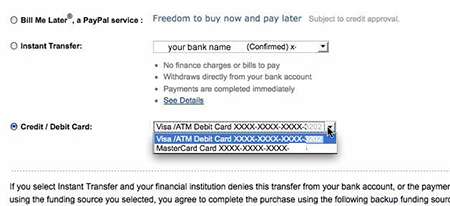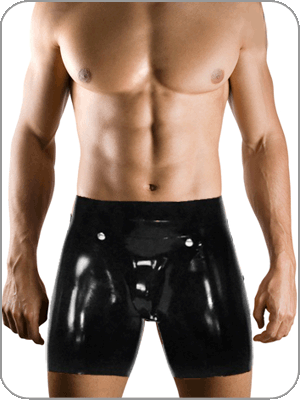Payment Help (Helfen Sie mit Zahlung)
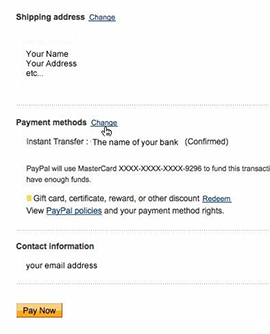
{ }If you are paying by credit/debit card just click on the "Continue" prompt above the credit card logos on the paypal payment page and follow the instructions, if you are paying by paypal account log into your paypal account when prompted and follow the instructions.
}If you are paying by credit/debit card just click on the "Continue" prompt above the credit card logos on the paypal payment page and follow the instructions, if you are paying by paypal account log into your paypal account when prompted and follow the instructions.
Please Note:
If you have a credit card on file with PayPal, and want to make purchases with that credit card, you need to do it by logging into your PayPal account and selecting it as a payment method. If you try to use it without logging into your PayPal account, chances are it will be declined.
PayPal assumes that if a credit card number is in someone's PayPal account, and then a charge is run through on the same number but not through the PayPal account, there may be fraud involved. The card might have been lost or stolen.
If you have a PayPal account, the option "Don't have a PayPal account" will not work unless you use a credit card number that is not associated with your PayPal account.
PayPal defaults, I believe, to extract payments from the bank account that you have on file. If times are lean and your bank account is feeling anemic, then you may hesitate to use PayPal for purchases. It is very very easy, however, to change the payment method for a purchase once you've logged into your PayPal account.
When you log into your PayPal account to make a purchase, there is a link to change your payment method. See Fig 1
When you click the change link, you can then select to pay with your credit card on file.
See Fig 2
In conclusion, if you have a credit card on file with PayPal, and want to make purchases with that credit card, you need to do it by logging into your PayPal account and selecting it as a payment method. If you try to use it without logging into your PayPal account, chances are it will be declined.
If you are still having problems please contact us and we will of course be glad to assist
{ }
}
Wenn Sie per Kreditkarte / Debitkarte bezahlen Sie einfach auf den "Weiter"-Prompt über den Kreditkarten-Logos auf der PayPal-Zahlung Seite und folgen Sie den Anweisungen, wenn Sie mit dem PayPal-Konto einloggen zahlen in Ihr PayPal-Konto, wenn Sie dazu aufgefordert werden, und folgen Sie den Anweisungen .
Bitte beachten Sie:
Wenn Sie eine Kreditkarte auf Datei mit PayPal haben, und wollen, um Einkäufe mit dieser Kreditkarte zu machen, müssen Sie es, indem Sie in Ihrem PayPal-Konto und Sie es als Zahlungsmittel zu tun. Wenn Sie es ohne sich in Ihr PayPal-Konto zu verwenden, sind die Chancen gesunken werden.
PayPal nimmt an, dass, wenn eine Kreditkartennummer ist in jemandes PayPal-Konto, und dann eine Ladung durch basiert auf der gleichen Zahl, aber nicht durch den PayPal-Konto laufen, kann es Betrug beteiligt. Die Karte könnte verloren gegangen oder gestohlen wird.
Wenn Sie ein PayPal Konto haben, ist die Option "Nicht ein PayPal-Konto" wird nicht funktionieren, wenn Sie eine Kreditkartennummer, die nicht mit Ihrem PayPal-Konto verknüpft ist.
PayPal defaults, glaube ich, auf Zahlungen aus dem Konto, die Sie auf Datei extrahieren. Wenn die Zeiten mager sind und Ihr Bankkonto fühlt anämisch, dann können Sie gerne verwenden für Einkäufe PayPal. Es ist sehr, sehr einfach, aber die Zahlungsmethode für einen Kauf zu ändern, nachdem Sie in Ihrem PayPal-Konto angemeldet haben.
Wenn Sie in Ihrem PayPal-Konto einloggen, um einen Kauf zu tätigen, gibt es einen Link zu Ihrer Zahlungsweise ändern. Siehe Abb. 1
Wenn Sie die Änderung Link klicken, können Sie wählen, um mit Ihrer Kreditkarte auf Datei zu zahlen.
Siehe Abb. 2
Zum Schluss, wenn Sie eine Kreditkarte auf Datei mit PayPal haben, und wollen, um Einkäufe mit dieser Kreditkarte zu machen, müssen Sie es, indem Sie in Ihrem PayPal-Konto und Sie es als Zahlungsmittel zu tun. Wenn Sie es ohne sich in Ihr PayPal-Konto zu verwenden, sind die Chancen gesunken werden.
Wenn Sie weiterhin Probleme haben kontaktieren Sie uns bitte und wir werden natürlich gerne zur Verfügung{ }
}
Si vous payez par carte de crédit / débit suffit de cliquer sur le bouton «Continuer» invite au-dessus des logos de cartes de crédit sur la page de paiement paypal et suivez les instructions, si vous payez par compte paypal journal dans votre compte paypal lorsque vous êtes invité et suivez les instructions .
S'il vous plaît noter:
Si vous avez une carte de crédit enregistrée auprès de PayPal, et que vous voulez faire des achats avec cette carte de crédit, vous devez le faire en vous connectant à votre compte PayPal et en le sélectionnant comme mode de paiement. Si vous essayez de l'utiliser sans vous connecter à votre compte PayPal, il est probable qu'il sera refusée.
PayPal suppose que si un numéro de carte de crédit est un compte PayPal de quelqu'un, et puis une charge est géré par le même nombre, mais pas par le biais du compte PayPal, il peut y avoir fraude. La carte aurait été perdu ou volé.
Si vous avez un compte PayPal, l'option "Ne pas disposer d'un compte PayPal" ne fonctionne que si vous utilisez un numéro de carte de crédit qui n'est pas associé à votre compte PayPal.
PayPal par défaut, je crois, pour extraire des paiements sur le compte bancaire que vous avez sur le fichier. Si les temps sont maigres et votre compte en banque se sent anémique, alors vous pouvez hésiter à utiliser PayPal pour les achats. Il est très très facile, cependant, de changer le mode de paiement pour un achat une fois que vous êtes connecté à votre compte PayPal.
Lorsque vous vous connectez à votre compte PayPal pour effectuer un achat, il ya un lien pour changer votre méthode de paiement. Voir figure 1
Lorsque vous cliquez sur le lien de changement, vous pouvez alors choisir de payer avec votre carte de crédit au dossier.
Voir la figure 2
En conclusion, si vous avez une carte de crédit enregistrée auprès de PayPal, et que vous voulez faire des achats avec cette carte de crédit, vous devez le faire en vous connectant à votre compte PayPal et en le sélectionnant comme mode de paiement. Si vous essayez de l'utiliser sans vous connecter à votre compte PayPal, il est probable qu'il sera refusée.
Si vous rencontrez toujours des problèmes s'il vous plaît contactez-nous et nous serons bien sûr heureux de vous aider
 }If you are paying by credit/debit card just click on the "Continue" prompt above the credit card logos on the paypal payment page and follow the instructions, if you are paying by paypal account log into your paypal account when prompted and follow the instructions.
}If you are paying by credit/debit card just click on the "Continue" prompt above the credit card logos on the paypal payment page and follow the instructions, if you are paying by paypal account log into your paypal account when prompted and follow the instructions. Please Note:
If you have a credit card on file with PayPal, and want to make purchases with that credit card, you need to do it by logging into your PayPal account and selecting it as a payment method. If you try to use it without logging into your PayPal account, chances are it will be declined.
PayPal assumes that if a credit card number is in someone's PayPal account, and then a charge is run through on the same number but not through the PayPal account, there may be fraud involved. The card might have been lost or stolen.
If you have a PayPal account, the option "Don't have a PayPal account" will not work unless you use a credit card number that is not associated with your PayPal account.
PayPal defaults, I believe, to extract payments from the bank account that you have on file. If times are lean and your bank account is feeling anemic, then you may hesitate to use PayPal for purchases. It is very very easy, however, to change the payment method for a purchase once you've logged into your PayPal account.
When you log into your PayPal account to make a purchase, there is a link to change your payment method. See Fig 1
When you click the change link, you can then select to pay with your credit card on file.
See Fig 2
In conclusion, if you have a credit card on file with PayPal, and want to make purchases with that credit card, you need to do it by logging into your PayPal account and selecting it as a payment method. If you try to use it without logging into your PayPal account, chances are it will be declined.
If you are still having problems please contact us and we will of course be glad to assist
{
 }
}Wenn Sie per Kreditkarte / Debitkarte bezahlen Sie einfach auf den "Weiter"-Prompt über den Kreditkarten-Logos auf der PayPal-Zahlung Seite und folgen Sie den Anweisungen, wenn Sie mit dem PayPal-Konto einloggen zahlen in Ihr PayPal-Konto, wenn Sie dazu aufgefordert werden, und folgen Sie den Anweisungen .
Bitte beachten Sie:
Wenn Sie eine Kreditkarte auf Datei mit PayPal haben, und wollen, um Einkäufe mit dieser Kreditkarte zu machen, müssen Sie es, indem Sie in Ihrem PayPal-Konto und Sie es als Zahlungsmittel zu tun. Wenn Sie es ohne sich in Ihr PayPal-Konto zu verwenden, sind die Chancen gesunken werden.
PayPal nimmt an, dass, wenn eine Kreditkartennummer ist in jemandes PayPal-Konto, und dann eine Ladung durch basiert auf der gleichen Zahl, aber nicht durch den PayPal-Konto laufen, kann es Betrug beteiligt. Die Karte könnte verloren gegangen oder gestohlen wird.
Wenn Sie ein PayPal Konto haben, ist die Option "Nicht ein PayPal-Konto" wird nicht funktionieren, wenn Sie eine Kreditkartennummer, die nicht mit Ihrem PayPal-Konto verknüpft ist.
PayPal defaults, glaube ich, auf Zahlungen aus dem Konto, die Sie auf Datei extrahieren. Wenn die Zeiten mager sind und Ihr Bankkonto fühlt anämisch, dann können Sie gerne verwenden für Einkäufe PayPal. Es ist sehr, sehr einfach, aber die Zahlungsmethode für einen Kauf zu ändern, nachdem Sie in Ihrem PayPal-Konto angemeldet haben.
Wenn Sie in Ihrem PayPal-Konto einloggen, um einen Kauf zu tätigen, gibt es einen Link zu Ihrer Zahlungsweise ändern. Siehe Abb. 1
Wenn Sie die Änderung Link klicken, können Sie wählen, um mit Ihrer Kreditkarte auf Datei zu zahlen.
Siehe Abb. 2
Zum Schluss, wenn Sie eine Kreditkarte auf Datei mit PayPal haben, und wollen, um Einkäufe mit dieser Kreditkarte zu machen, müssen Sie es, indem Sie in Ihrem PayPal-Konto und Sie es als Zahlungsmittel zu tun. Wenn Sie es ohne sich in Ihr PayPal-Konto zu verwenden, sind die Chancen gesunken werden.
Wenn Sie weiterhin Probleme haben kontaktieren Sie uns bitte und wir werden natürlich gerne zur Verfügung{
 }
}Si vous payez par carte de crédit / débit suffit de cliquer sur le bouton «Continuer» invite au-dessus des logos de cartes de crédit sur la page de paiement paypal et suivez les instructions, si vous payez par compte paypal journal dans votre compte paypal lorsque vous êtes invité et suivez les instructions .
S'il vous plaît noter:
Si vous avez une carte de crédit enregistrée auprès de PayPal, et que vous voulez faire des achats avec cette carte de crédit, vous devez le faire en vous connectant à votre compte PayPal et en le sélectionnant comme mode de paiement. Si vous essayez de l'utiliser sans vous connecter à votre compte PayPal, il est probable qu'il sera refusée.
PayPal suppose que si un numéro de carte de crédit est un compte PayPal de quelqu'un, et puis une charge est géré par le même nombre, mais pas par le biais du compte PayPal, il peut y avoir fraude. La carte aurait été perdu ou volé.
Si vous avez un compte PayPal, l'option "Ne pas disposer d'un compte PayPal" ne fonctionne que si vous utilisez un numéro de carte de crédit qui n'est pas associé à votre compte PayPal.
PayPal par défaut, je crois, pour extraire des paiements sur le compte bancaire que vous avez sur le fichier. Si les temps sont maigres et votre compte en banque se sent anémique, alors vous pouvez hésiter à utiliser PayPal pour les achats. Il est très très facile, cependant, de changer le mode de paiement pour un achat une fois que vous êtes connecté à votre compte PayPal.
Lorsque vous vous connectez à votre compte PayPal pour effectuer un achat, il ya un lien pour changer votre méthode de paiement. Voir figure 1
Lorsque vous cliquez sur le lien de changement, vous pouvez alors choisir de payer avec votre carte de crédit au dossier.
Voir la figure 2
En conclusion, si vous avez une carte de crédit enregistrée auprès de PayPal, et que vous voulez faire des achats avec cette carte de crédit, vous devez le faire en vous connectant à votre compte PayPal et en le sélectionnant comme mode de paiement. Si vous essayez de l'utiliser sans vous connecter à votre compte PayPal, il est probable qu'il sera refusée.
Si vous rencontrez toujours des problèmes s'il vous plaît contactez-nous et nous serons bien sûr heureux de vous aider
Fig 2